NJ SEO Agency » Blog » How To Do A Website Technical Audit To Improve SEO Rankings
Performing a website technical audit for the first time can be overwhelming. There are so many elements and aspects, it can be easy to get lost or even know where to begin.
Finding issues found on your website with a site SEO audit allows you to thoroughly evaluate each identified issue and how to prioritize them.
In this blog post, we are going to lead you through a step-by-step process on how to do a website audit in SEO. As well as how to fix the identified issue for improvements. Whether you’re an experienced SEO professional or a small business owner looking to improve your own website, following these steps outlined in this guide will position your site for success in organic search rankings.
A Technical SEO Audit is an important part of site maintenance, allowing for a comprehensive analysis of the technical aspect of your website. This includes finding out:
Identify and correct errors while capitalizing on low-hanging fruit
What is not working on your website
Cut back on what isn’t delivering results
A search engine optimization audit evaluates if your website is optimized for search engines like Google, Bing, Yahoo & others. It involves confirming there are no crawlability or indexing issues that would negatively impact visibility within the search engines.
An SEO audit comprehensively reviews your website’s elements to ensure nothing has been overlooked that might impede the optimization process. Often, even small adjustments can lead to significant improvements in your rankings.
Before we get into how to do a website technical audit, you’re going to need some SEO audit tools that will help you. Which are:
Google Search Console: When finding comprehensive data on website traffic, user behavior, and conversion metrics from Google’s perspective, Google Search Console can be extremely useful. You can use Google Search Console for a website audit in SEO as well. Giving you more insight on your Core Web Vitals, technical fixes, and submitting re-optimized pages for re-indexing after you have reoptimized as a result of your audit.
Google Analytics: The main goal of an SEO audit is to improve your website’s traffic, making Google Analytics essential for gauging the effectiveness of your efforts. Utilizing this tool can help you measure the impact and prioritize tasks by identifying which pages have the most traffic, or have experienced a notable drop in traffic.
Page Speed Tools: An important ranking factor is page speed, and tools like Google’s PageSpeed Insights or GTMetrix can help you measure this. These tools assess your website’s loading time and performance on both desktop and mobile devices. They provide detailed reports highlighting issues that slow down your site, such as large images or inefficient code, along with actionable recommendations for improvements. Optimizing page speed not only boosts SEO but also improves user navigation.
SEO Software: SEO software tools are essential for a comprehensive site audit. They offer an all-in-one solution for analyzing your website’s SEO health, tracking keyword rankings, scrutinizing competitor strategies, and identifying backlink opportunities. You can use an SEO audit tool such as SEMrush, Ahrefs, Screaming Frog, and Moz to give you in-depth insights. Leveraging these tools can significantly streamline the audit process and help formulate effective SEO strategies.
Determining whether your website requires an SEO audit can be confusing and would often feel like navigating through a maze without a map. However, there are clear signs that indicate it’s time to conduct an in-depth site audit. If your site’s performance has been noticeably declining in search rankings, or if you’re experiencing a significant drop in organic traffic, these are strong indicators that technical SEO issues may be at play.
Here are some things to look for to know if your website needs an SEO audit:
Decrease in organic traffic
Website redesign, redevelopment, or migration
Broken links or unexpected increase in internal links
Updates to the main navigation
Increase of new competitors within your industry of geographic area
By leveraging this SEO audit checklist we will go over, you can identify and implement fixes to improve your site’s visibility and ranking in the search engine results. Regularly conducting a site audit not only helps in pinpointing current problems but also proactively guards against future SEO challenges, ensuring your website remains competitive and visible to your target audience.
In General, a website technical audit can be tough and isn’t an easy process. If your website wasn’t built by an SEO professional, most likely there will be multiple technical errors that need to be worked on.
Another thing to consider is if you have a more complex site that has a lot of pages, the audit can take much longer to both analyze and implement the fixes.
Fortunately, we’ve developed an SEO audit checklist designed to streamline the process of conducting a search engine optimization audit for your website, ensuring a more efficient and structured approach.
Jump to a step:
Using a site audit tool can be extremely handy at the initial start of your website technical audit. You can use a site audit tool such as Screaming Frog since they offer a free version. Screaming Frog simulates Google’s crawling process on your site, alerting you to every technical aspects that need fixing.
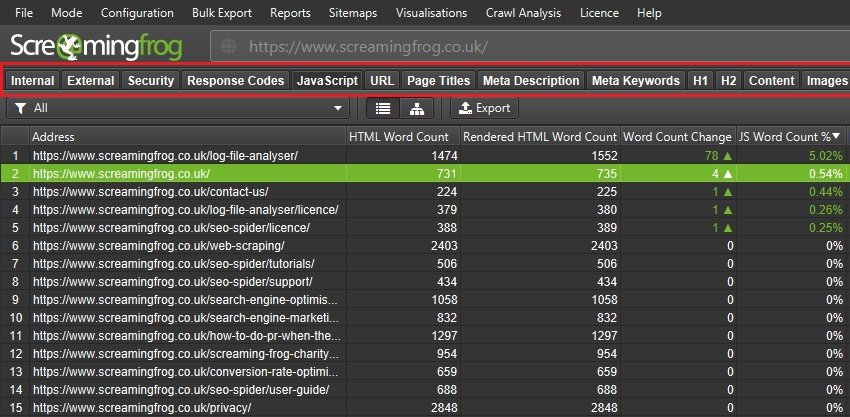
The technical site audit overview will discuss several critical features within the Screaming Frog SEO Spider useful for conducting a website audit. From examining the website’s architecture to assessing on-page components, this crawler provides you with essential tools to discover SEO potentials and optimize your site for better search engine performance.
Google Search Console (GSC) plays a pivotal role in this process by offering tools designed to monitor and test your site’s visibility on Google. One of the most important questions is “Does the URL appear on Google or other search engines” By utilizing Google Search Console, you can uncover indexing problems, such as pages that are not being indexed due to crawl errors or those blocked by robots.txt files.
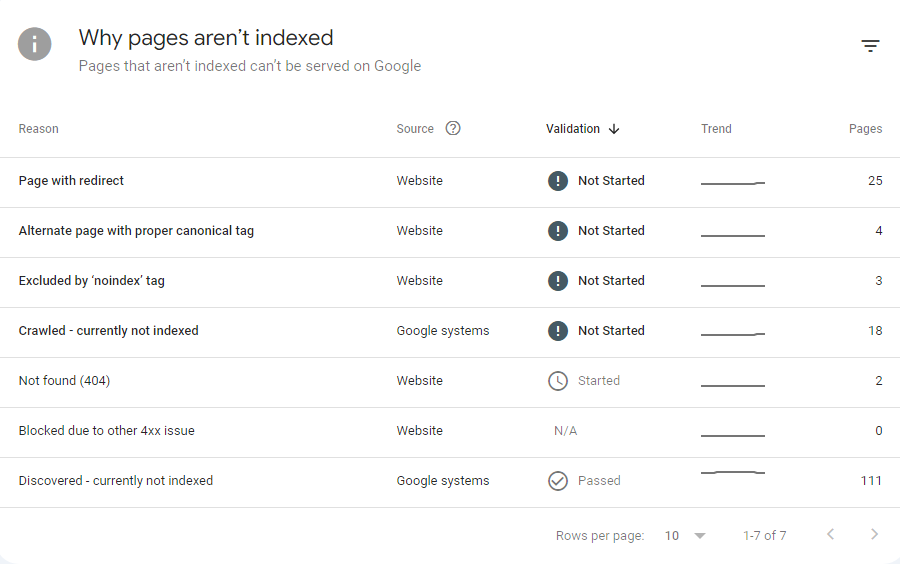
Aside from checking the pages section to identify pages that aren’t indexed, you can check if a URL is indexed, the fastest way to verify if a URL is indexed is by conducting a “site:” search.
For example: “site:https://ethicalenergysolar.com/service-areas/pennsylvania/”
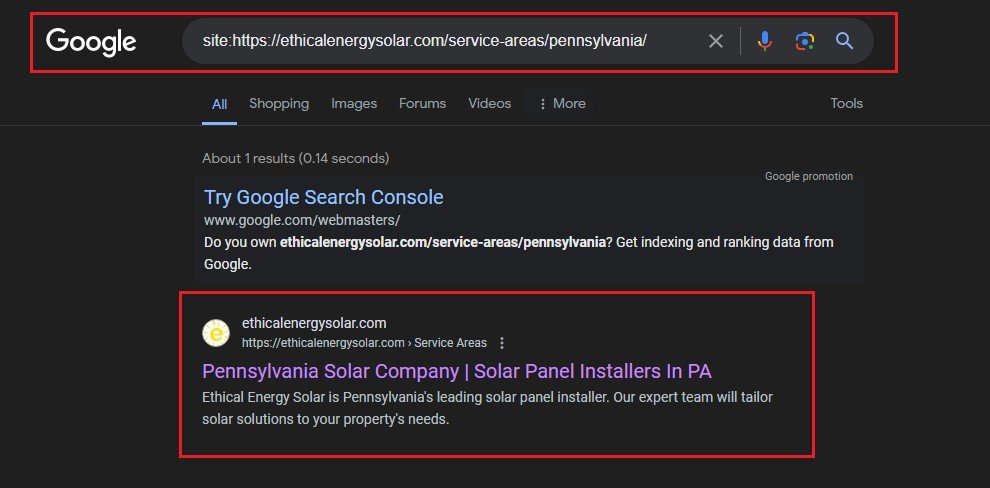
The “site:” search method will yield all results that begin with the URL pattern you’ve specified, which can lead to multiple matching URLs. For more precise results, it’s advisable to use the URL Inspection tool in Google Search Console to examine the exact URL.
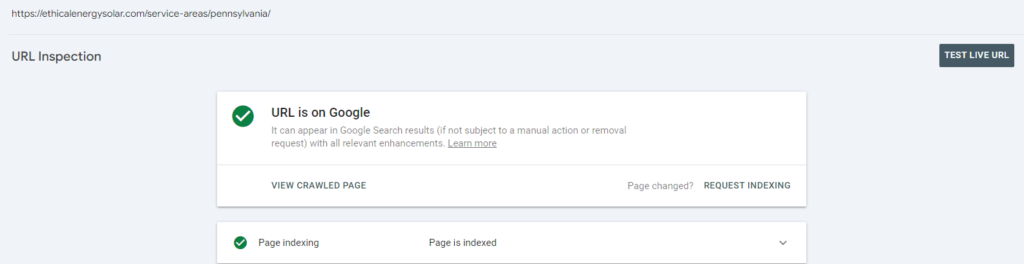
You can get important insights into security issues like hacking or malware, as well as notifications to manual actions against your site within Google Search Console.
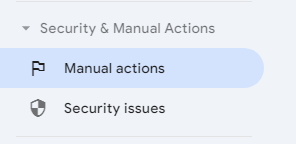
Uploading an xml sitemap isn’t necessarily a ranking factor but it can help discover your pages by search engines much faster.
An XML sitemap acts as a roadmap for search engines guiding them through the site structure and pages on your site. You can create and submit your XML sitemap through Google Search Console, a free tool provided by Google that gives insights into how your site is viewed by search engines.
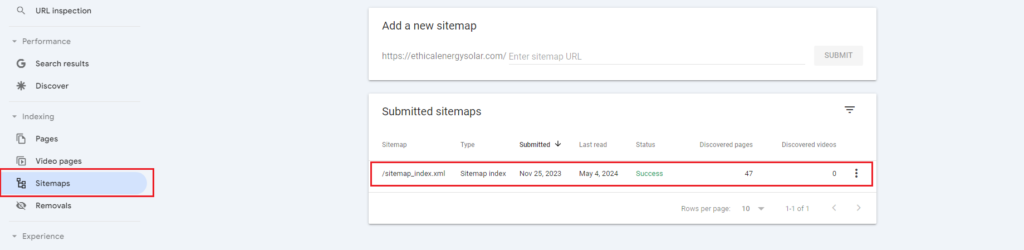
About 63% of searches come from mobile. Making it important that the pages on your site are optimized for mobile devices.
You can use Google’s Mobile-Friendly Test Tool to identify if your pages are mobile-friendly. This tool analyzes your URL and reports if your site is optimized for mobile viewing, offering suggestions for improvement if necessary. Making your site mobile-friendly not only enhances user experience but also significantly boosts your SEO ranking, making it an essential step in any SEO tech audit.
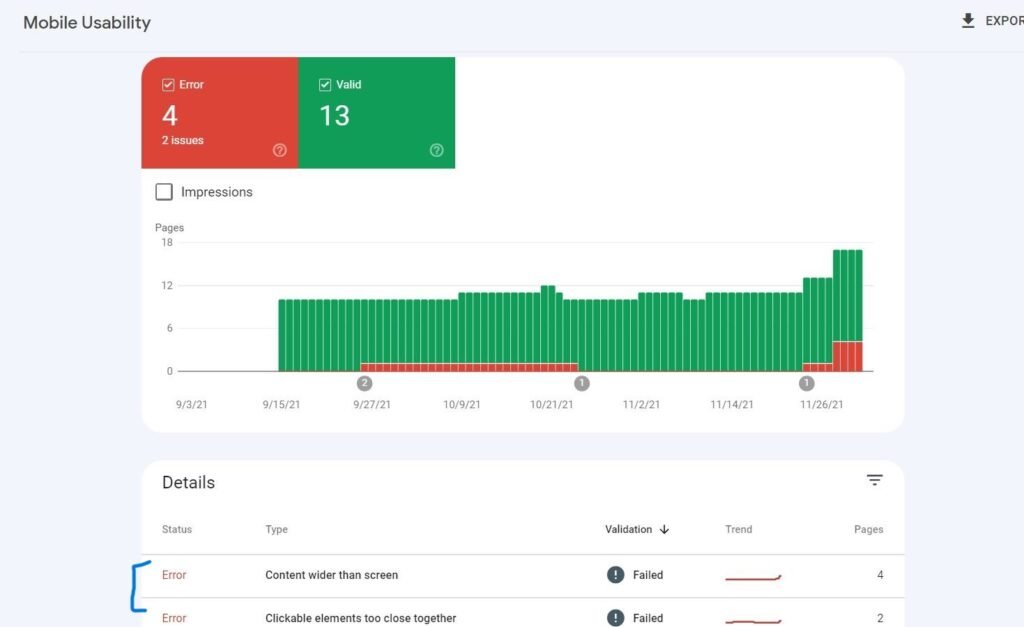
Core web vitals is a ranking factor when it comes to SEO. What is core web vitals you ask? It’s a metric that measures the user experience for your page speed loading and how interactive it is.
So improving this helps ranking within the search algorithm and improves your user experience. A great site audit tool to measure your page speed is PageSpeed Insights or GTMetrix.
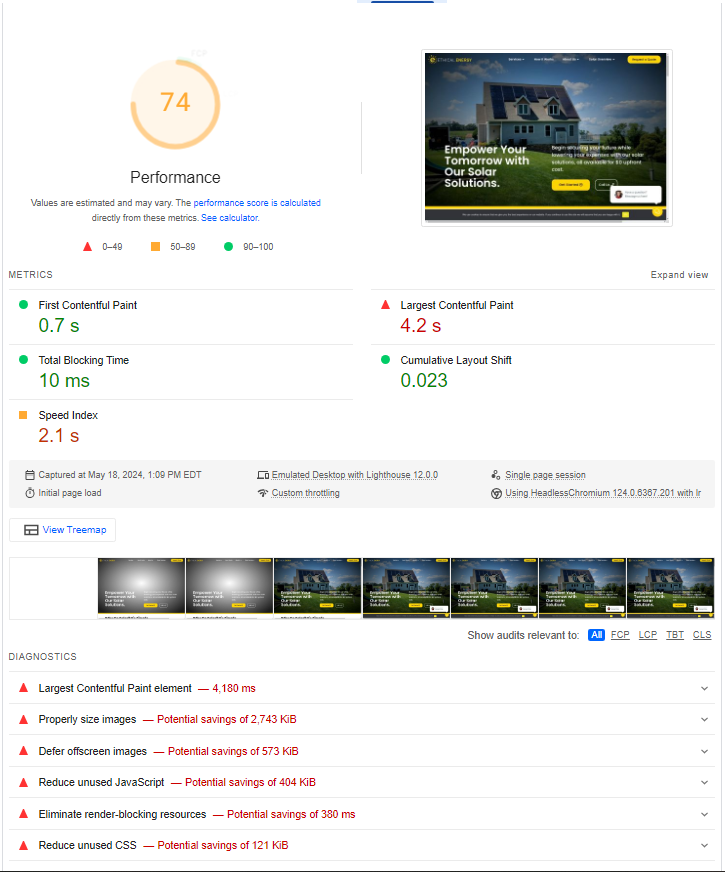
These tools provide feedback on your website’s overall performance and offer recommendations for improving page speed. Such as properly sizing and compressing images that are oversized, reducing unused CSS, and more.
It’s important to mention to not just analyze your homepage. Be sure to test popular pages on your site, such as blog posts, service pages, and category pages.
On-Page SEO is extremely important when ranking within the search engines. When running an audit, it’s important to check the structure of the page. Looking at things such as the title tags, meta descriptions, header structure, image alt text, internal links and more.
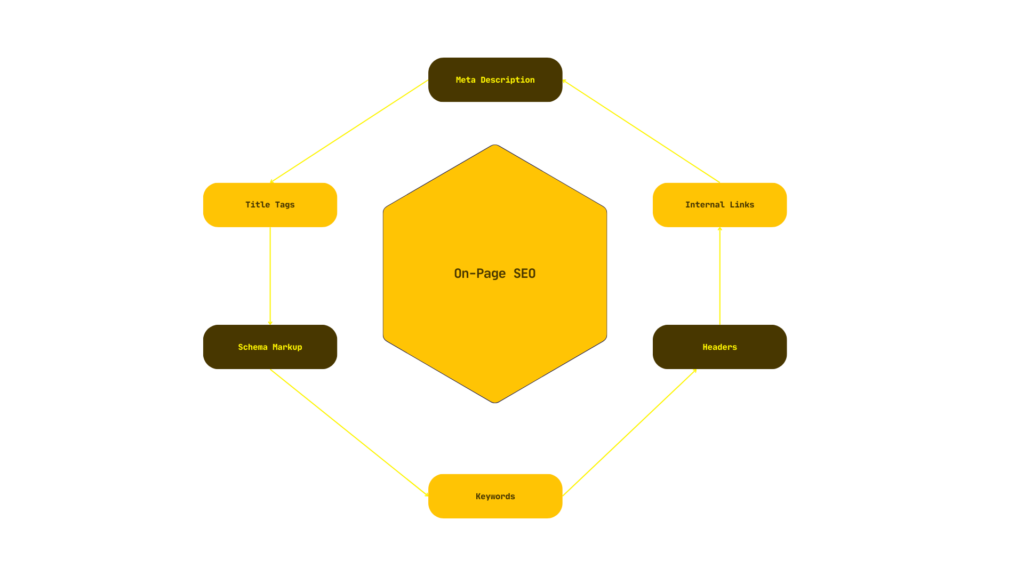
Before optimizing your on-page SEO, it’s important to lay out the foundation of what keywords you are trying to rank for with in-depth keyword research. This can provide valuable insights into the volume and competition of the keyword for your content creation.
With the right information, you’ll have guidelines on the proper intent and what users are seeking when they search for that specific keyword. Additionally, a thorough keyword site analysis can help identify areas of improvement and opportunities for optimization on content already created.
Follow our On-Page SEO Checklist to understand what to focus on when optimizing for on-page SEO.
Google has an AI algorithm called RankBrain. It measures how users are interacting with your website.
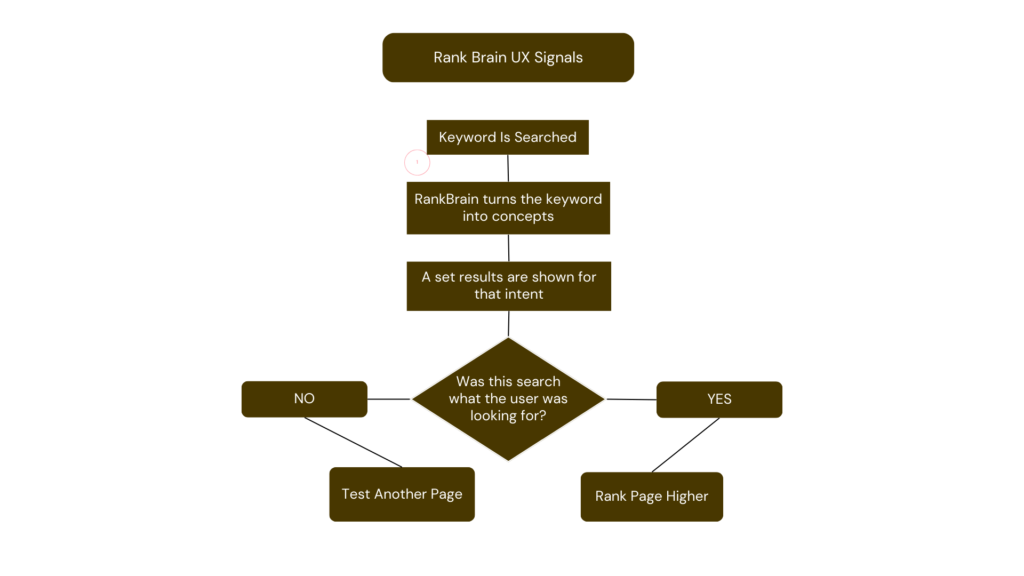
This means you need to ensure you’re not only optimizing for keywords but also matching user intent and creating high-quality content. Google will significantly boost your rankings based on positive user interactions.
When optimizing for UX signals, it involves enhancing various aspects of your content to improve user interactions. For example, to boost your click-through rate (CTR), create a compelling meta title and meta description for the content you are trying to rank.
When it comes to maintaining, enhancing, or finding opportunities to increase search engine rankings, SEO audits are worth it. Depending on the size of your website, it’s important to run a consistent site SEO audit. Especially for larger websites, to provide insights into significant changes or updates in web traffic and to highlight important areas for improvement.
The duration of a website audit in SEO depends on the size of your website and can take anywhere from 1 to 4 weeks. SEO experts can not only identify areas of improvement, but provide an action plan to increase your rankings within the search engines.
If you find yourself overwhelmed or uncertain about how to implement these changes effectively, consider partnering with experts who specialize in technical SEO.
Work with the best NJ SEO agency to help you conduct a technical SEO audit and provide a roadmap that will help you achieve your SEO goals. Get a free consultation, and take your brand to the next level together.
